A list of terminal-based applications I've enjoyed recently
Introduction
I've been using Linux for about three years now. I started with Linux Mint, distro hopped a bit, then came back to Mint. I've been daily driving Mint on my L13 Lenovo Yoga Thinkpad for a year.
As I've continued to configure my Cinnamon1 setup with different layouts, widgets,2 and keyboard shortcuts,3 I've started to develop fluid workflows around different use cases—whether studying, writing, drawing, or blogging.
The more I customized my desktop and delved into the modularity that Linux distros provide, I realized that I kept wanting to use leaner software. I don't think I'll ever go as far as running a Windows Manager4 but I've come to appreciate TUI apps—applications based on a Terminal User Interface—a lot.
Here's three that I've come to really enjoy.
1. musikcube
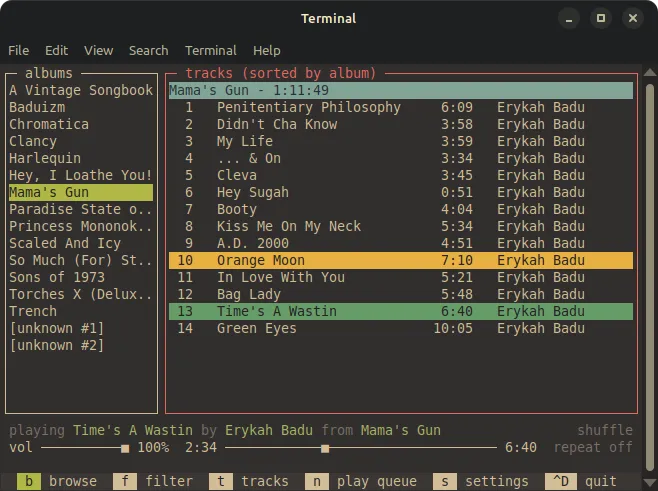
musikcube is a lightweight, minimalist TUI music player.
I used to run spicetify](https://github.com/spicetify) with the text theme. I have plans on digitizing my CD collection this year—using Spotify for local music files seemed like an unnecessarily cumbersome solution; I'm also trying to divorce myself from streaming services.
Knowing I'd eventually switch over to local/offline music, I started looking for Linux music players. Mint comes shipped with Rhythm Box which I'm not really a fan of. I've also tried Clementine and Strawberry (the latter being a fork of the former) and a couple fancier modern apps.
All of the GUI music players I tried felt clunky and awkward. I just wanted something I could jump into, play music, and get to work.
musikcube is a good balance between a minimalism and usability. There's some surprisingly robust search functions as well as a play queue. There aren't any playlists as far as I can tell, but I generally listen to albums front-to-back instead of making playlists so that doesn't really bother me.
There's a lot of options, including last.fm connectivity which I haven't tried yet, as well as custom themes. I'm using a Gruvbox Material theme.5
For my use case and preferences, musikcube is perfect. I highly recommend it.
Rating: ⭐⭐⭐⭐⭐ 5/5
2. tclock
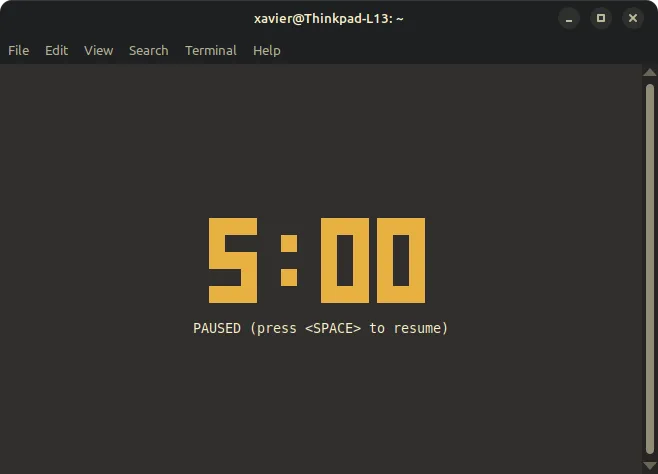
tclock, listed as clock-tui on Github, is a lightweight, terminal-based clock/timer/stopwatch app.
There really isn't much to say about this one. I first went looking for it last year when I wanted a simple timer for studying.
It only displays the time. There's no audio/visual effect that indicates when time is up. There is an option to add a command once the timer reaches zero; at some point I'll figure out how to play a sound or something.
I'm docking a star just based on how configuring the timer is a little finicky. But I like the aesthetic of it and the fact that it runs in terminal. I put it on fullscreen when I'm studying so I won't get distracted and jump back on my computer.
Rating: ⭐⭐⭐⭐ 4/5
3. dict
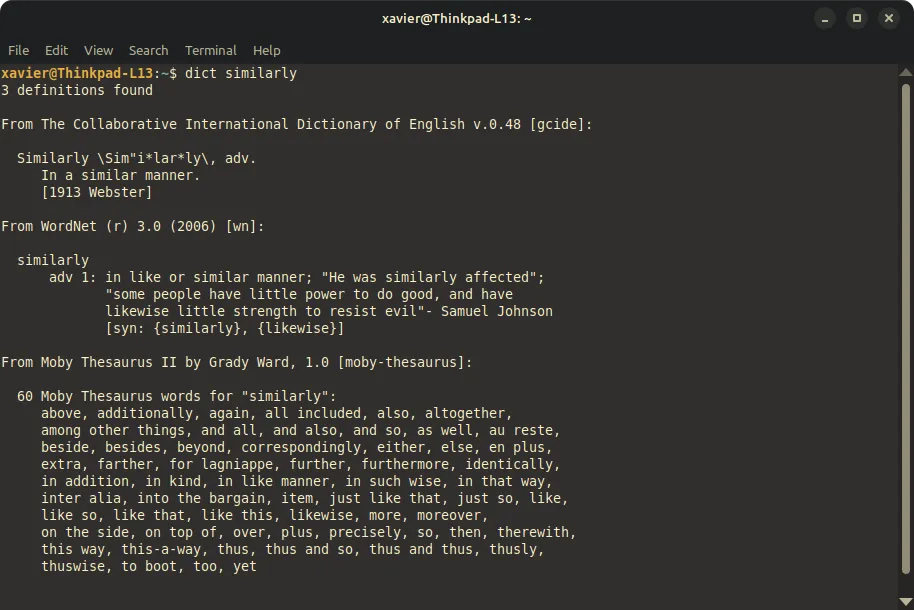
dict is a terminal based dictionary/thesaurus. I found it on this list of Linux dictionary apps.6
I've been on the hunt for one to use while writing. Opening up Firefox and jumping into Dictionary/Thesaurus.com is a pain and always breaks my workflow. Now, I just type Ctrl+Alt+T and dict [word here] and I'm set. I mainly use it as a thesaurus.
The app pulls from different databases housed on the dict servers, so you have to have an internet connection for it to work. Definitions usually pull from at least two sources. The synonyms are pulled from Moby Thesaurus—the self-proclaimed largest English thesaurus in the world—which I wasn't familiar with until writing this post. I'm not sure what its mechanics are, but I assume they're pretty broad: the synonyms are sometimes a stretch, and not really context-specific; they're also ordered alphabetically instead of by closest match.
Overall I'm not too impressed with dict itself, but I do enjoy having a dictionary/thesaurus in terminal. It looks like I'll have to sacrifice a command line interface for more robust features. For now, dict works, and it's fine as a simple, lean solution.
Rating: ⭐⭐⭐ 3/5
✘ Posted on — 01/20/25
✘ Last modified — 8 months, 1 week ago
✘ Link — https://blog.xavierhm.com/a-list-of-terminal-based-applications-ive-enjoyed-recently
Footnotes
Cinnamon is the Desktop Environment (DE) that runs on Mint; it's built in-house by the Mint development team.↩
These are called "Cinnamon Spices"↩
i.e.:
Ctrl+Alt+Fto open Firefox,Ctrl+Alt+Sto open Sublime Text, etc↩A WM displays software GUIs or application windows, but does not offer the same GUI-based system settings, etc that a DE does. Most settings and applications are launched or configured from within the terminal. Using a WM is a minimalist and lightweight alternative to a DE, which is bloated by unnecessary GUI system apps and other interfaces.↩
In order to use custom themes you have to go into settings and uncheck the "degrade to 256 color palette" option. I wasn't aware of this at first lol.↩
I couldn't readily find a Github or product page on the dict.org website.↩

