I turned my Linux Mint laptop into a DIY writing deck
My previous experience with the Alphasmart Neo
Ten years ago I bought an Alphasmart Neo for about $35.
It's an archaic piece of tech from the mid-2000s, originally meant to teach young students to type (I think—don't quote me on that!).
Its component parts are almost comically simple compared to today's gadgets:
- Simple onboard word processor
- includes spell check
- Small LED screen
- does not feature a backlight; displays like the face of a basic calculator, requiring external lighting
- depending on what size you set the font, it can show a few lines at a time to about a paragraph's worth of text
- Full-size keyboard
- I don't think it's a fully-fledged mechanical keyboard, but it's certainly much clickier and more responsive than cheap membrane keyboards or something you'd use on a laptop
- Slot for two AA batteries, which can allegedly last up to over a year
- Port for a cord that connects to your computer by USB-A
- using the Send feature, the text in the file you have open on the Neo will "print" out onto your computer, like a ghost is typing1
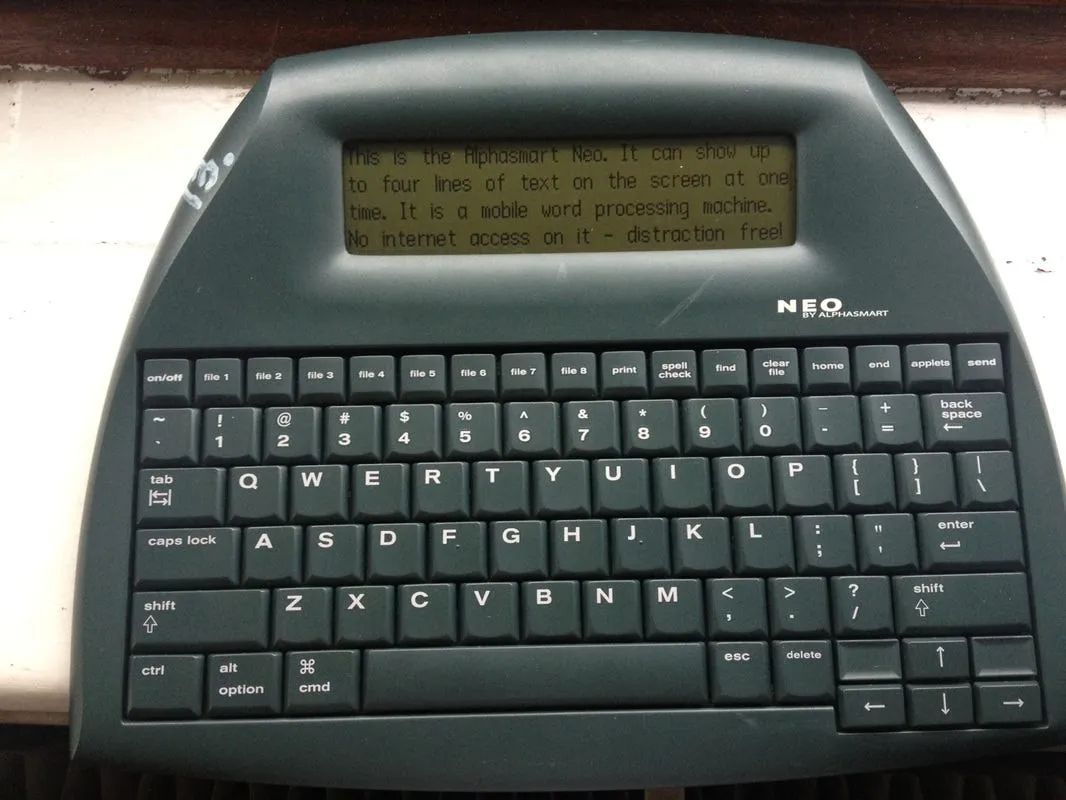
the Alphasmart Neo; source
The Neo is only one model in Alphasmart's series of "portable word processors". There's a Neo 2, which boasts a larger, backlit screen and longer battery life than the original Neo. Both were preceded by the Alphasmart 3000, a modest iteration that's blockier and bulkier than its successor Neos.
Built for educational environments, these machines have found a second life in recent years: writers, bloggers, journalists, and other text-based creatives use them off-label for drafting novels, conducting writing sprints, writing on the go, and detoxing from other digital devices that are chock full of distracting programs and interfaces.
I'm not going to go too deep into the features of the Alphasmart Neo, or the pros/cons of using it. There's a lot about it online, including a subreddit where people post really nifty mods.
I had fun messing around with mine when I first got it. I was eighteen years old, working my first job at McDonald's, back when I'd blow money on anything that vaguely piqued my interest.2
I can't remember where I initially heard about the device. Probably Tumblr. It hadn't garnered its current reputation yet as a fix-all for writer's block and digital burnout. At best it was a nifty novelty, and at worst it was a piece of junk that no longer served any purpose in the modern world.
I liked it well enough. "Sending" files over to my computer was a lot of fun. I wasn't too serious about writing at the time. I mostly just used it for fanfiction, and even then sparingly at best.
In truth, it was a compulsive purchase, and I treated it more like a toy than anything. As with all my other pot-induced hyperfixations, my Alphasmart found its way into my closet, where it remained forgotten for several years.
A second chance
I've returned to writing more seriously the past year, and especially since starting this blog. I've also gotten back into writing fanfiction after a hiatus of nearly five years.3
I've also been a bit obsessed with reading about digital detoxing, which involves cutting down on different technology, habits, and platforms that have a negative impact on your personal life, mental health, or creative process.
This whole concept has become something of a fad, and I was surprised to find the Alphasmart Neo at the heart of its intersection with writing. The little doohickey I bought high off my ass in 2016 for thirty bucks now sells for over one hundred dollars—not to mention the modern copycat devices4 that have cropped up amidst its renewed hype.
I decided to brush the dust off mine and give it another chance, now that I was older and supposedly wiser and more patient (jury's still out on that front).
My first hurdle was that I had left batteries in it, untouched, for at least three years, like a dumbass. There was some corrosion damage and the damn thing wouldn't even turn on. After a brief panic attack, I consulted the internet, and it wasn't anything a little elbow grease and hydrogen peroxide couldn't fix. After a self-initiated factory reset, it worked good as new.
I used it for a couple weeks when I was experimenting with a no-screens rule before bed. The Neo's LED hardly constitutes as a screen so in my eyes it didn't count, and I was able to continue writing without having to open up my laptop.5
It enabled me to hammer out the first draft of a one-shot which eventually turned into a multi-chaptered fanfic. Guess where I wrote the subsequent chapters.
Propelled by determination and internet hype, I bulldozed my way through about 75% of what would become the final draft before I uploaded it to my computer and hammered out the rest. Switching back to my laptop was almost subconscious. The fun was over, the novelty had worn off, and I just wanted to write.
The Alphasmart Neo is annoying to use for a lot of reasons. My biggest issue was posture. The screen is set at a slight angle, but it isn't really that readable. I propped the back end of the device on two little pegs I use as a laptop stand, which helped with visibility but forced my wrists at an odd angle, causing aches during long writing sessions. Everything just felt sort of clunky and awkward and cumbersome. Definitely not the smooth, Puritan, distraction-free experience I was hoping for.
Getting back in the groove, but not yet groovy with it
I was back in the groove of writing, but not yet groovy with it. Moving back to my laptop was a relief, and allowed me to find that flow again now that I wasn't forcing myself into needless technological limitations.
It also provided a lot of distractions I was trying to escape. I can't tell you how many times I've been in the middle of writing something—whether it be a blog post, fanfiction, outlines for original fiction, or even some HTML/CSS— briefly minimize the window to do something else, and then find myself two hours later looking at Amazon listings, watching YouTube, and going down a search engine rabbit hole trying to find an elusive bit of meaningless information.
Frustrated, I tried hunting down alternatives to the Alphasmart Neo. Again, I'm not going to go through an exhaustive breakdown of everything that's out there. The long and short of it is that any alternative is either way too expensive or way too inconvenient. Just look up "portable word processor" or "writing deck" and you'll find super expensive modern devices, more niche old devices from the PDA era of tech, or build guides on DIY Raspberry Pi palmtops that require you to build it yourself.
I just wanna write, man. Not break the bank or take on a whole-ass computer science project. After mulling things over, I started brainstorming what I could achieve with what I've got on hand.
Here's how I implemented it.
Sequester, sterilize, streamline
I didn't go into this with a set method in mind, but I just thought of that alliteration so I'm gonna use it, goddamn it, even if it means retroactively applying logic to stuff I came up with on the fly.
Basically, I knew whatever system I devised would have to be based on a laptop of some sort.6 Probably the laptop I currently have, because I can't afford a new one, and honestly the idea of having an entirely separate system just to write seemed pretty silly.
When I considered the possibility of a second laptop, though, I began wondering how I could close it off from, well, the entire world lol. I thought about something like ditching a desktop environment entirely and just using a windows manager, or setting my preferred writing programs to auto-start on launch and get rid of everything else.
I run Linux Mint. Thanks to its modularity and customizability, I had a lot of options for how I wanted to implement this idea.
In the end, I came up with a system of three parts:
- Sequester
- Sterilize
- Streamline
1: Sequester
This part is easy enough.
I wanted to sequester the writing interface away from any other files, programs, clutter, distractions, and use-cases.
I made a second user on my laptop called "Writing". That way I can configure it to only focus on writing, and nothing else. This means:
- No clutter in my filesystem; just what I'm currently working on
- No preconfigured the internet browser, which means no saved logins or any other crap that makes it easy to hop online whenever I feel like it
- Any customization or configurations I make won't affect my actual user account, programs, and file system
- By leaving a multi-purpose user interface and entering a "writing only" zone, I'll be mentally organized and more focused on writing
2: Sterilize
Here's the configurations I made to "sterilize" this writing interface of any distractions:
- No taskbar
I set the taskbar to autohide. It doesn't even show up on the desktop unless I hover over it. This way I'm not distracted by the system tray, open windows, etc. Speaking of...
- Trim down the taskbar
When I do need to access the taskbar—to open my file directory, switch between writing programs, log on/off, etc—I wanted to make it as basic as possible so I don't get distracted by the time, calendar, etc.
Right now I only have six icons in the system tray. Out of these six, I only chose three to actually use. The other three I had to keep active so the OS would play nice.
- Battery indicator
- does exactly what it implies...reports battery status
- "Session Manager" applet
- downloaded from Cinnamon Spices. Makes it easy to restart, shut down, log out, switch users, etc. I love this thing, and use it on my main desktop as well
- MEGA sync icon
- Used for cloud storage, which I will elaborate on in a minute; native Linux client, works great
- Update manager
- Bluetooth connection
- Wi-fi
I had to keep the last three, otherwise I kept getting bug reports
Opposite of the system tray are three pinned shortcuts:
- File system
- Sublime Text
- FocusWriter
And that's it.
I don't have a menu/Super/"Start" button anywhere. I got rid of it. When I press the Super key, nothing happens. If I want to access another application, I have to open it from the terminal, which I need to launch using Ctrl+Alt+T. If I want to switch from a program to the terminal and back again, I have to use Alt+Tab.
I've effectively tried to trim down the DE enough that it acts more like a windows manager.
I don't even have a music player! If I want to listen to music I have to use either my MP3 or my CD player. This was a deliberate choice; I'd often find myself browsing my music library as a way to procrastinate writing. Not anymore. To be honest, I've mostly written in silence, something I've never really done before now. I actually enjoy it and find it a lot easier to focus on what I'm writing.

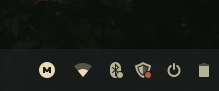
a closer look at either side of my taskbar

how my Writing interface looks on launch
3: Streamline
With the interface now set up, I had to figure out how I wanted to actually access my files and organize my writing projects.
I did some Googling on how to set up a shared folder between users or start a network-level directory, but I got impatient and figured it would be too finicky. I didn't want this to turn into another techy project where I spend more time tinkering than actually writing.
I've been using MEGA for cloud storage/backups for a few months now. I have one folder that acts as a bridge between my phone and my computer. Using a MEGA plugin for Solid Explorer on Android, I can, for example, upload pictures from my phone into a synced cloud folder, then immediately access them on my laptop if I want to add them to a blog post or something.
Struck by inspiration, I realized that if it could work between my phone and laptop, it could work between two local users as well.
Here's how I did it, all within MEGA's native Linux client.
- Make a new folder in MEGA titled
Active Writing Projects - Sync part of my local Writing file system to the MEGA folder
- I chose the Desktop for this; see below
- Go back to my main user, open up the MEGA client, and sync the
Active Writing Projectsfolder (now synced in the cloud) with a new local folder in my/homedirectory under the same name
And that's it!

the local Desktop folder as seen on my Writing interface
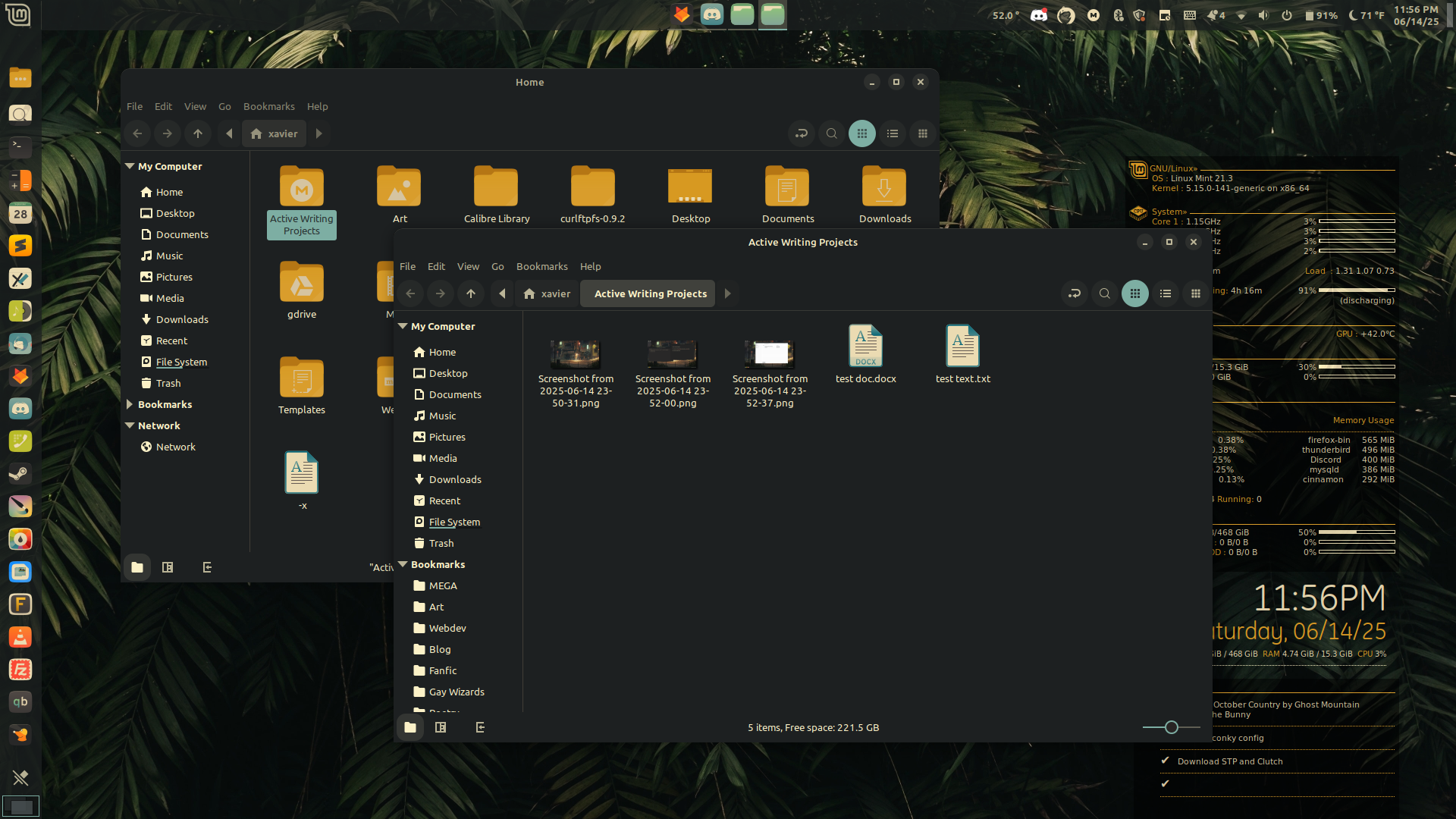
the same folder opened on my main user
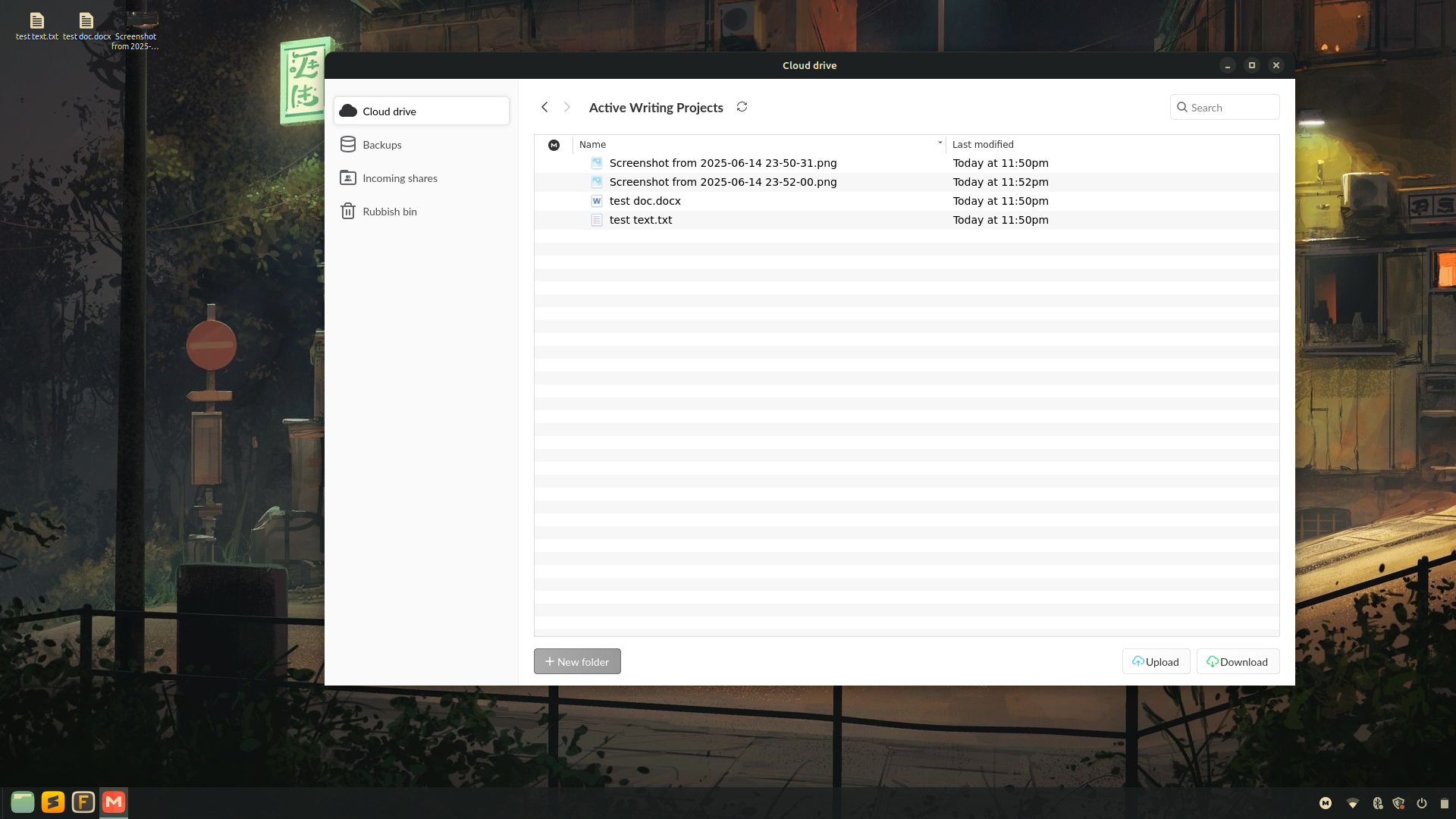
the same folder as seen in the MEGA client
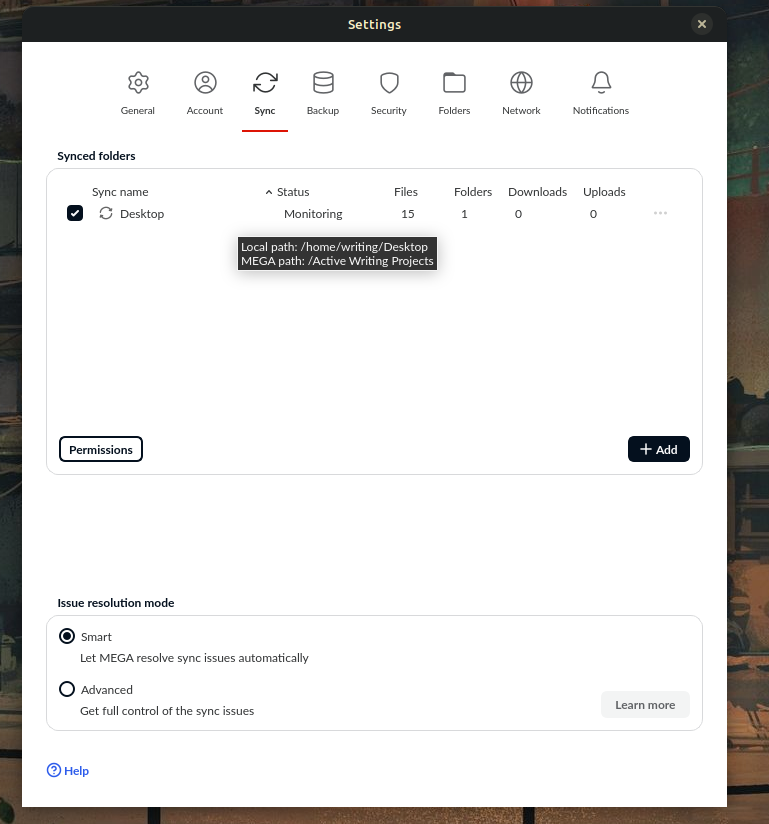
MEGA sync config
Now whenever I add or modify files on my Writing interface it will automatically go to the cloud. From there I can download the files onto my main user account.
I can also take existing projects, text files, documents, etc from my main user account and copy them to the Active Writing Projects folder. From there, they will appear on the desktop of my dedicated Writing interface the next time I login and MEGA resyncs.
The reason I chose to sync the Writing desktop is because I will visually see what projects I'm working on and how many files are actively being accessed. My writing directories tend to become giant, branching trees of half-finished drafts, random notes, etc which can be confusing and overwhelming. By forcing myself to keep track of everything visually, I'll be able to keep things in perspective and stay focused, instead of burying myself in layers upon layers of folders.
Program configs
I only use two writing programs for writing drafts: Sublime Text for Markdown and plain text, and FocusWriter for Rich Text. If I need to format Rich Text I'll jump into LibreOffice Writer, but that's all a bit clunky and redundant for the purposes of my Writing interface. I want to use it to write and draft, not edit, finalize, and reformat.
I'm writing this post right now in Sublime Text. I use Dark Material Gruvbox for the language color schemes and UI theme, both of which can be found on the Sublime Text repository, Package Control. I'm writing it in "distraction-free mode", accessed by pressing Shift+F11. It provides a fullscreen interface with no status bar, menu, or anything else. Just plain text, centered on the screen.
FocusWriter is set up similarly. I love this program and I've been writing with it for a decade at this point. It also provides a minimalist UI, and most of the time I write in fullscreen there as well.
Besides writing programs, I also use a program called dict. It's a TUI app and super easy to use. All I do is open up the terminal, type dict followed by whatever word I want to look up. It accesses several databases and prints out the definition as well as a wall of synonyms.
I'll demonstrate for a visual aid. I'm blanking on a word to look up though, lol. I'll try dictionary. (See below.)
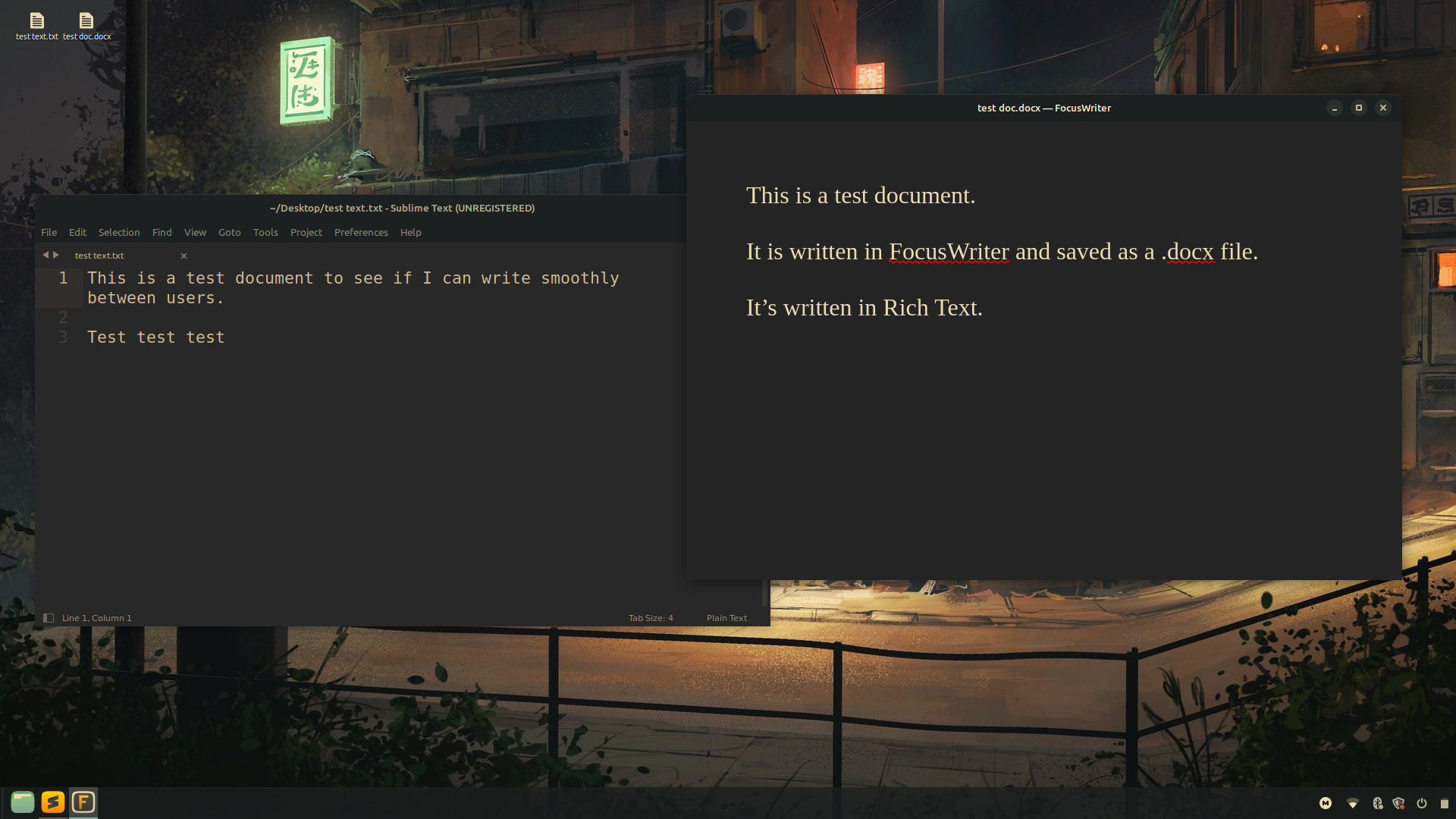
Sublime Text and FocusWriter
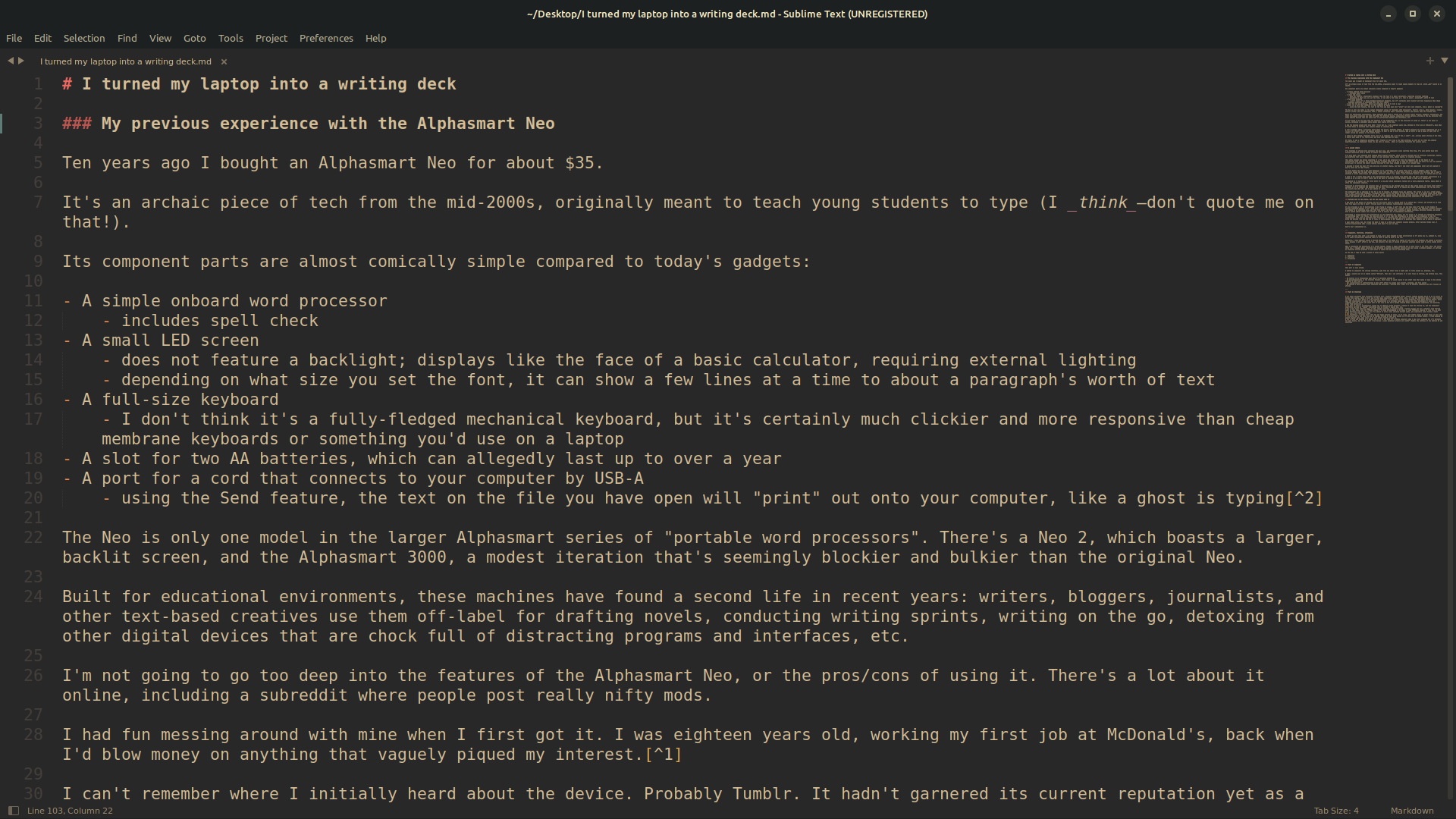
Sublime Text in a regular window
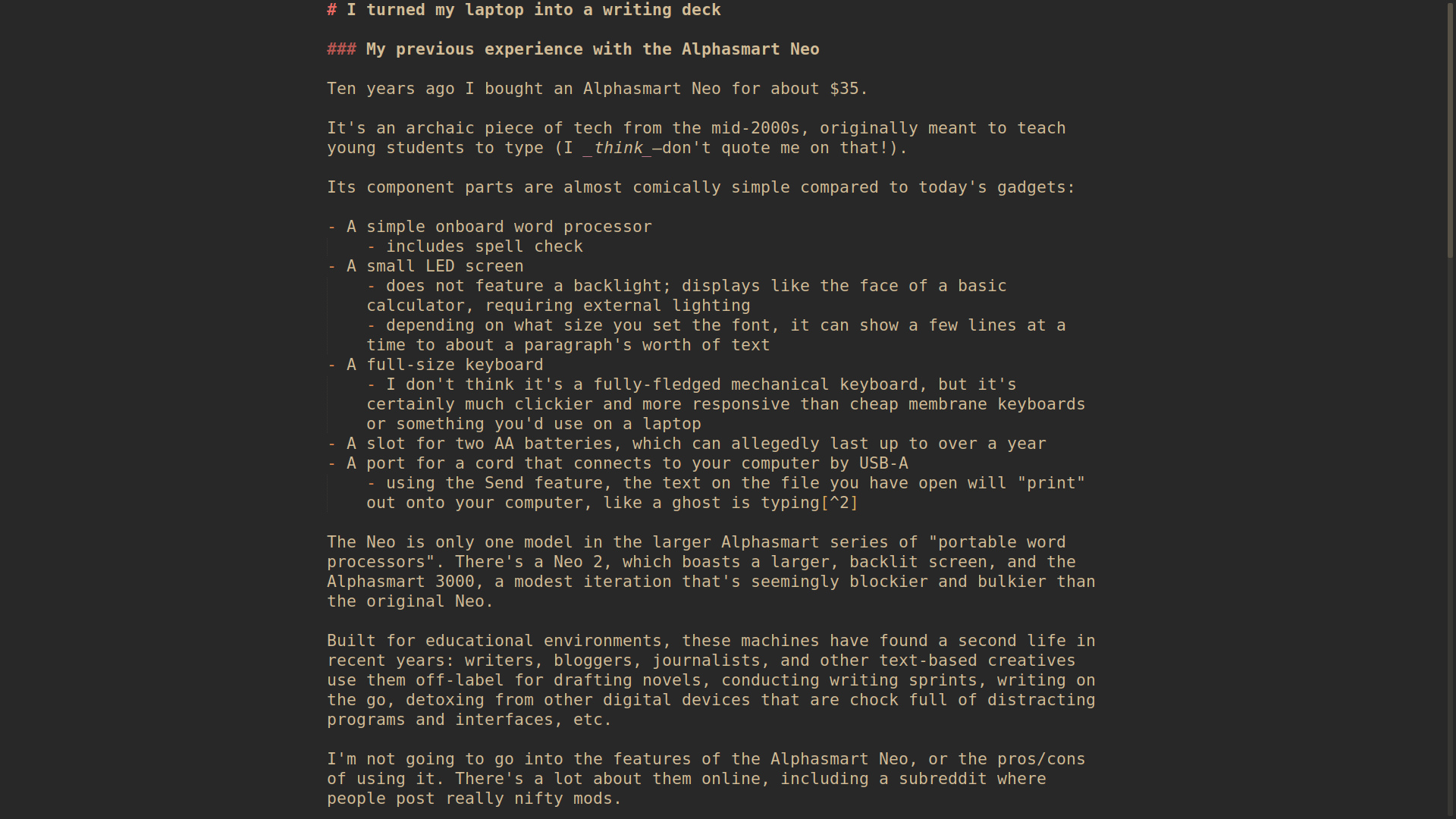
Sublime Text in "distraction-free" mode
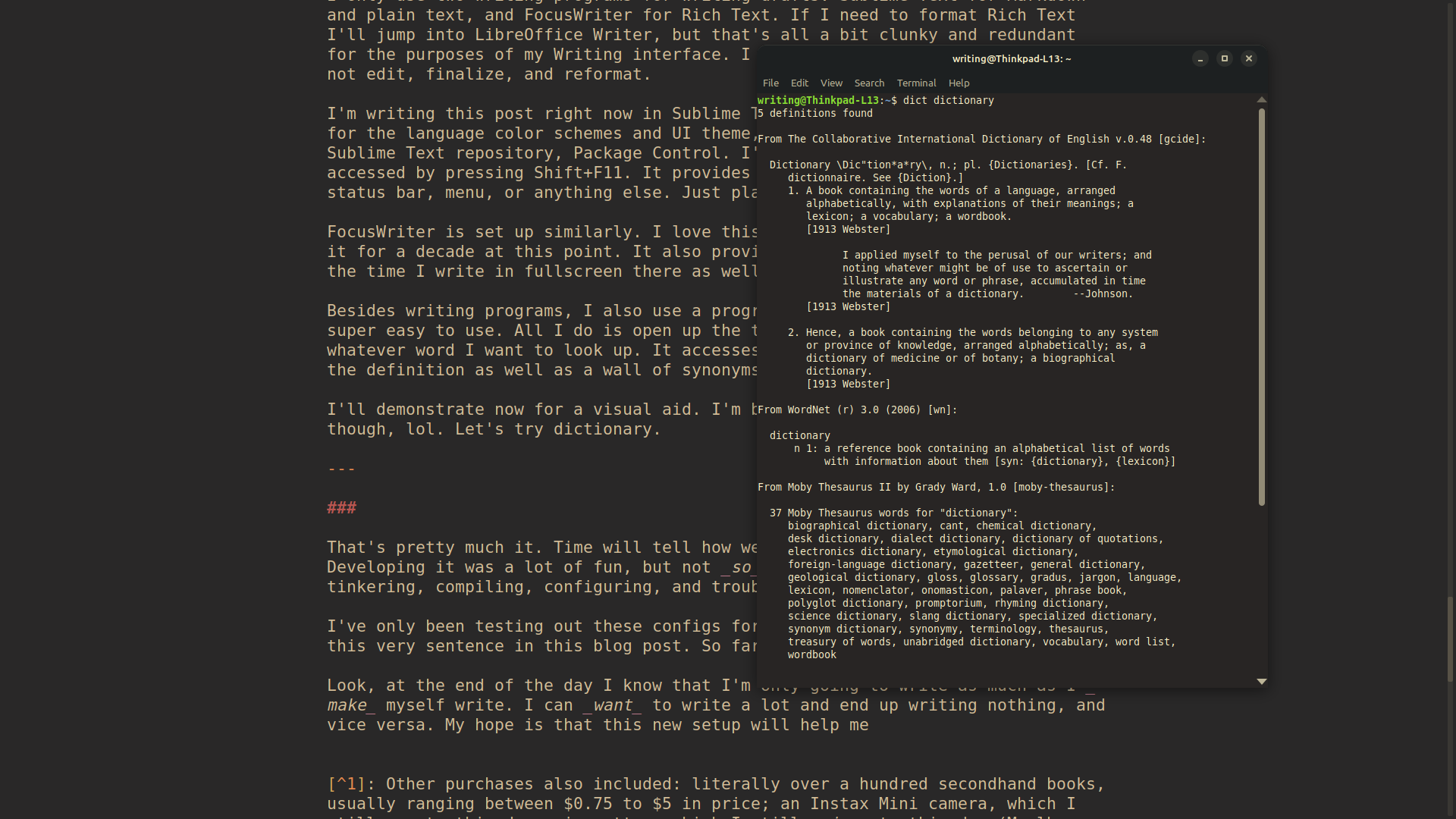
screenshot of me using dict
In conclusion
That's pretty much it. Time will tell how well this system works out for me. Developing it was a lot of fun, but not so much fun that I got carried away tinkering, compiling, configuring, and troubleshooting.
I've only been testing out these configs for as long as it's taken to reach this very sentence in this blog post. So far I like it a lot!
Another thing I've come to appreciate from this project is that I just love Linux so much, man. I love how modular and customizable it is. As the user, I am 100% in control and I can tailor everything to fit my needs and use-case. I can't imagine trying to downsize Windows 11 like this.7
Look, at the end of the day I know that I'm only going to write as much as I make myself write. I can want to write a lot and end up writing nothing, and vice versa. My hope is that this new setup will help me capitalize on any inspiration to write, and enable me to write more even if I don't feel like it. I'll post updates as time goes on.
If you wanna try out something similar and have questions or want help, feel free to hit up my e-mail, socials, and guestbooks. I didn't really write this post as a tutorial, more of a retrospective ramble, so if you want extra details or clarification I'll be happy to provide some.
Take care!
Postscript
Here's a list of the programs I mentioned in this post, and any add-ons I used to set them up:
✘ Posted on — 06/15/25
✘ Last modified — 3 months, 3 weeks ago
✘ Link — https://blog.xavierhm.com/i-turned-my-linux-mint-laptop-into-a-diy-writing-deck
Footnotes
Once or twice I accidentally closed out of whatever blank document I opened to send the writing to, and the Alphasmart cheerfully carried on "typing" everything into my browser's search bar, lol.↩
Other purchases also included: literally over a hundred secondhand books, usually ranging between $0.75 to $5 in price; an Instax Mini camera, which I still use to this day; cigarettes, which I still miss to this day (Marlboro Reds if I was rolling in dough, or red Pall Malls if I was pinching pennies); a lot of tacky clothes from Goodwill; cheap Apple Barrell paints, which have the consistency of skim milk and the pigmentation of a birthday cake; and really any other knickknack or gizmo an eighteen-year-old stoner who spent most of his time in his mom's garage ripping bongs, chainsmoking cigarettes, and painting, might find attractive .↩
I will never publicly share my AO3, though sometimes I consider making a second account for fic I wouldn't mind sharing under my real name, like an FTM!Rey Skywalker concept I've been workshopping in my head, or some FTM!Sheik Ocarina of Time fic, as well as an Adventure Time post-canon fic I've wanted to write since watching Distant Lands, and especially since Fionna & Cake!↩
i.e.: the Freewrite Alpha↩
Truthfully, I hardly write with pen and paper outside of notes, to-do lists, and sudden ideas; my brain moves so fast when I'm writing that I can only keep up by typing, writing by hand just pisses me off and gives me carpal tunnel. I tried keeping an analog journal many, many times in my life before finally giving up.↩
I wrote and studied on a Galaxy Tab s7 FE in Dex mode for a couple semesters when I was still studying IT; it's workable for most people, but by that point I had become a Linux poweruser gremlin and couldn't handle the confines of the Android OS and interface↩
There's actually a really great tool from Chris Titus Tips for debloating Windows called Windows Utility, but you get my point!↩

